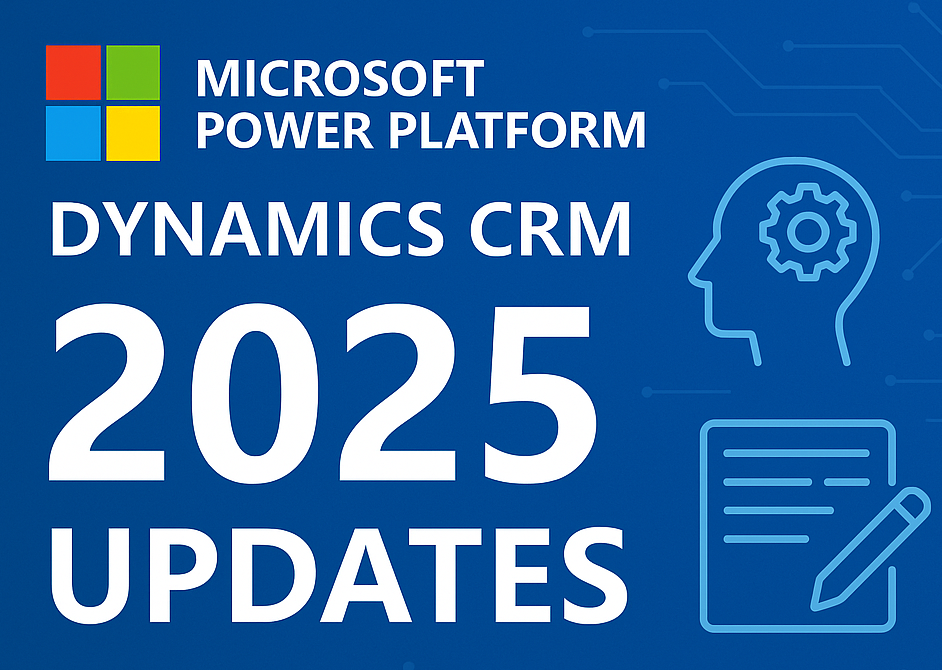Unlocking the Power of Automation and Innovation with Microsoft Power Platform
November 18, 2024 | by imshahuls

In today’s fast-paced business environment, organizations are constantly seeking ways to improve operational efficiency, enhance customer experiences, and drive innovation. One of the most powerful tools to help businesses achieve these goals is Microsoft Power Platform. Comprising Power BI, Power Apps, Power Automate, and Power Virtual Agents, this low-code platform empowers both developers and business users to build solutions that automate processes, analyze data, and enhance collaboration—all with minimal coding.
In this blog, we’ll dive deep into what Microsoft Power Platform is, how it works, and the key benefits it offers businesses looking to digitally transform their operations.
What is Microsoft Power Platform?
Microsoft Power Platform is a suite of four integrated applications that provide a comprehensive approach to building custom business solutions. The platform is designed to help organizations automate workflows, make data-driven decisions, build custom applications, and create intelligent chatbots—all without requiring deep technical expertise. Here’s a breakdown of each component:
- Power BI (Business Intelligence)
Power BI is a powerful data analytics and visualization tool that allows users to connect to a variety of data sources, transform that data, and create interactive reports and dashboards. The beauty of Power BI is its ability to turn complex data into easily digestible visual insights, enabling organizations to make informed decisions. - Power Apps (Custom Applications)
Power Apps enables users to build custom applications without having to write extensive code. With Power Apps, businesses can create both simple and complex applications that can be accessed on mobile or desktop. Power Apps leverages a drag-and-drop interface, allowing users to design solutions that meet their specific needs, from simple data collection forms to more advanced enterprise applications. - Power Automate (Workflow Automation)
Power Automate (formerly Microsoft Flow) helps automate repetitive tasks by creating workflows that connect different apps and services. Users can automate processes like data entry, email notifications, approvals, and more—all without manual intervention. This tool saves time, reduces human error, and boosts efficiency across the organization. - Power Virtual Agents (Chatbots)
Power Virtual Agents lets users create intelligent chatbots that can interact with customers, employees, or both. The no-code environment allows even non-developers to build sophisticated bots that handle inquiries, troubleshoot issues, and automate interactions, improving customer service and reducing the workload on support teams.
How Does Power Platform Work?
Microsoft Power Platform is built on a common data model that allows data to flow seamlessly between its components. Here’s how it works:
- Data Integration: Power Platform can integrate with numerous data sources, both Microsoft (e.g., SharePoint, Excel, Azure SQL Database) and third-party services (e.g., Salesforce, Google Analytics, and Twitter). The common data service allows data to be stored in a unified format, making it easier to analyze, share, and use across all components of the platform.
- Automation: Power Automate connects various apps and services to automate business processes. For example, you can create an automated workflow that triggers an email notification when a specific event occurs in Power BI, or you can trigger a data update in Power Apps when new data is received in SharePoint.
- Low-Code Development: The Power Platform is built around the concept of low-code and no-code development. Users can create robust applications and automate processes with little to no coding experience. However, for more complex use cases, developers can still write custom code, allowing the platform to scale and accommodate more advanced requirements.
Key Benefits of Microsoft Power Platform
- Increased Productivity and Efficiency
By automating repetitive tasks and workflows, Power Platform frees up valuable time for employees to focus on more strategic work. Whether it’s automating data entry in Power Apps or triggering approvals in Power Automate, businesses can see significant improvements in operational efficiency. - Empowering Business Users
One of the standout features of Power Platform is its ability to empower business users, not just developers. Citizen developers, or non-technical users, can build applications, workflows, and reports without relying on IT departments, reducing the development backlog and accelerating time-to-value. - Data-Driven Insights
With Power BI, users can turn raw data into actionable insights. The platform’s interactive dashboards allow decision-makers to track business performance, identify trends, and make data-driven decisions that move the business forward. - Enhanced Collaboration
Power Platform enhances collaboration across teams and departments. By enabling seamless data sharing, automating tasks, and streamlining communication through Power Virtual Agents, employees can work more efficiently together, no matter their location or role. - Scalability and Flexibility
Power Platform is highly scalable, making it suitable for businesses of all sizes. Whether you’re a small business looking to automate manual processes or a large enterprise in need of complex data integrations, Power Platform can be tailored to meet your needs. - Cost-Effective
Power Platform helps businesses reduce costs by eliminating the need for custom development, third-party tools, or manual processes. With its low-code/no-code approach, businesses can build solutions faster and at a fraction of the cost of traditional development.
Real-World Use Cases
Let’s look at a few examples of how businesses are using Power Platform to drive digital transformation:
- Automating HR Processes: A company uses Power Automate to streamline its employee onboarding process. When a new hire is added to the HR system, an automated workflow triggers an email with onboarding instructions, sets up necessary accounts, and schedules an orientation session—all without manual intervention.
- Customer Support Chatbots: A customer service department builds a chatbot using Power Virtual Agents to handle common customer inquiries, such as checking order statuses or resetting passwords. This reduces the burden on support teams and improves response times for customers.
- Custom Data Dashboards: A sales team uses Power BI to create real-time sales performance dashboards. The dashboard aggregates data from multiple sources and provides sales managers with a clear view of KPIs, allowing them to make quick, data-driven decisions.
- Field Service Automation: A manufacturing company uses Power Apps to create a mobile app that allows field technicians to log equipment issues and track service requests. This ensures quicker response times, more accurate data, and improved customer satisfaction.
Getting Started with Microsoft Power Platform
If you’re ready to leverage the Power Platform to transform your business, getting started is relatively simple:
- Assess Your Needs: Identify key pain points in your organization that could benefit from automation, custom apps, or data insights.
- Choose the Right Tools: Based on your needs, choose the appropriate components of Power Platform—Power Apps for custom apps, Power Automate for workflows, Power BI for reporting, and Power Virtual Agents for chatbots.
- Start Small: Begin with a small pilot project. Build a simple app, create a basic automation workflow, or develop a Power BI report, and gradually expand from there.
- Learn and Experiment: Microsoft offers a wealth of tutorials, templates, and resources to help you get up to speed quickly.
Conclusion
Microsoft Power Platform is a game-changer for businesses seeking to innovate and improve their operations through automation, custom applications, and data insights. With its low-code environment and seamless integration capabilities, Power Platform enables organizations of all sizes to streamline processes, enhance decision-making, and improve customer interactions.
Whether you’re automating workflows, building custom apps, or analyzing data to drive business decisions, Power Platform provides the tools you need to take your business to the next level. By embracing this powerful suite of tools, you can unlock new efficiencies, increase productivity, and drive digital transformation within your organization.
Are you ready to harness the power of the Microsoft Power Platform? The possibilities are endless.
RELATED POSTS
View all