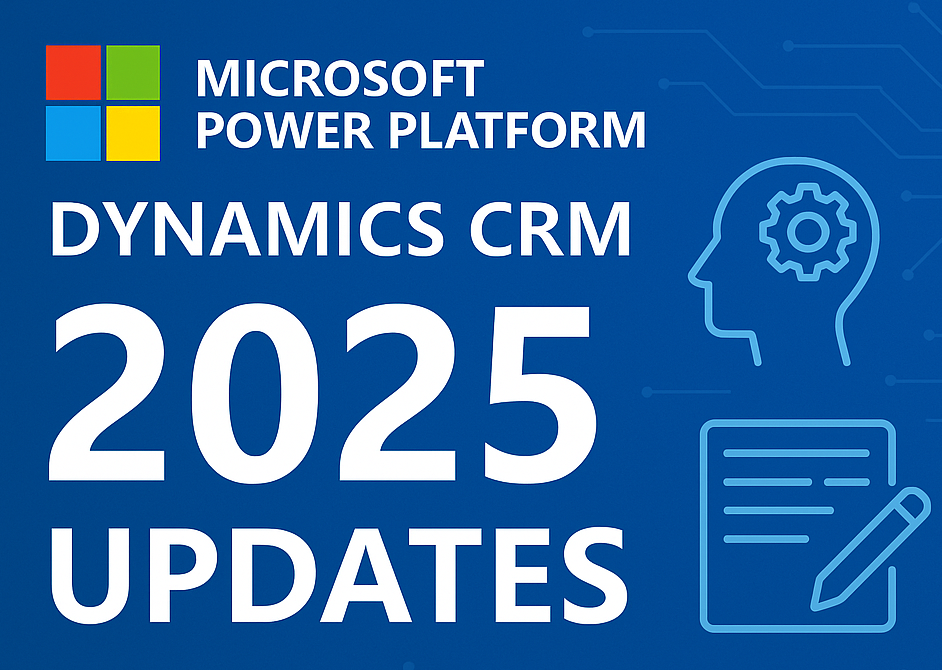All blog posts
Explore the world of design and learn how to create visually stunning artwork.
Microsoft Power Platform & Dynamics CRM: Latest Updates for 2025
April 2, 2025 | by imshahuls
Leveraging Azure Capabilities with Microsoft Power Platform: Unleashing the Full Potential of Your Business Solutions
November 18, 2024 | by imshahuls
Unlocking the Power of Automation and Innovation with Microsoft Power Platform
November 18, 2024 | by imshahuls
Microsoft continues to enhance its Power Platform and Dynamics 365 ecosystem, bringing new capabilities that drive efficiency, automation, and intelligence across business processes. The 2025 Release Wave 1 introduces significant updates that will reshape how organizations interact with CRM and ERP solutions. Here’s a look at the latest developments and what they mean for users.
2025 Release Wave 1: Key Highlights
Microsoft has officially announced the 2025 Release Wave 1, covering updates scheduled for deployment between April and September 2025. Some of the most impactful changes include:
1. Enhanced User Experience and AI-Powered Features
- AI-Powered Copilot Expansion: AI-driven insights and automation will continue to be at the forefront, offering predictive analytics, intelligent recommendations, and process automation within Dynamics 365 applications.
- Streamlined UI and Customization: A more intuitive interface with drag-and-drop customization options will improve user experience and accessibility.
2. Early Access to New Features
- Starting February 3, 2025, users could begin testing select features before their general release. This allows businesses to prepare for transitions and optimize workflows ahead of time.
- Admins can enable early access features via the Power Platform admin center.
3. Modernized Rich Text Editor
- Effective April 18, 2025, Microsoft will deprecate the classic rich text editor across Dynamics 365 applications in favor of a more modern version.
- This new editor will enhance text formatting, offer better styling options, and improve compatibility across devices and platforms.
4. Monthly Updates & Enhancements
- Microsoft continues its commitment to monthly service updates, ensuring bug fixes, security patches, and performance improvements are regularly rolled out.
- The March 2025 update introduced several backend improvements that optimize database performance and reduce query response times.
Why These Updates Matter
These enhancements are geared towards making Dynamics 365 and Power Platform more intelligent, user-friendly, and adaptable to modern business needs. Organizations leveraging these updates will experience:
- Faster and more efficient customer interactions.
- AI-driven insights to improve decision-making.
- A more seamless integration of automation tools across business processes.
What’s Next?
Microsoft’s commitment to innovation in the Power Platform and Dynamics 365 ecosystem means we can expect continuous improvements throughout the year. For a detailed breakdown of upcoming features, check out the official release plans:
Stay tuned for more updates as these features roll out, and ensure your business is ready to take full advantage of the latest advancements in CRM and automation!